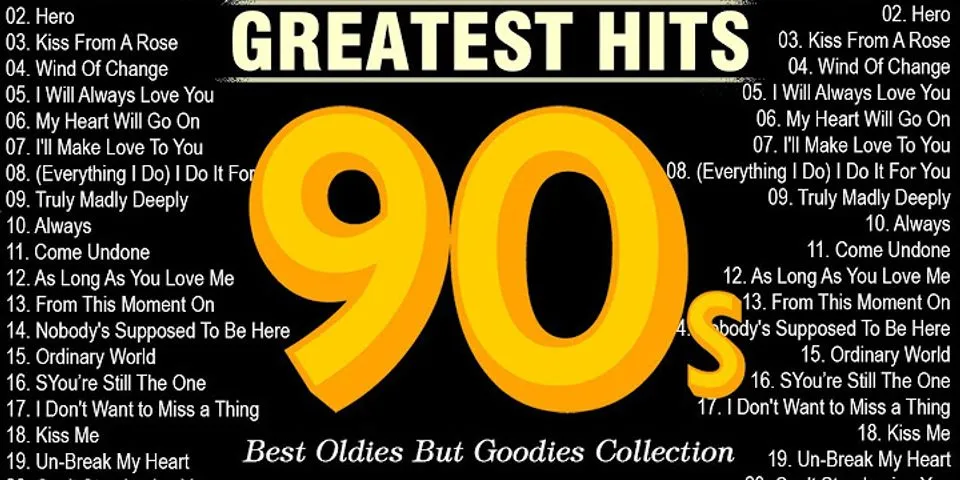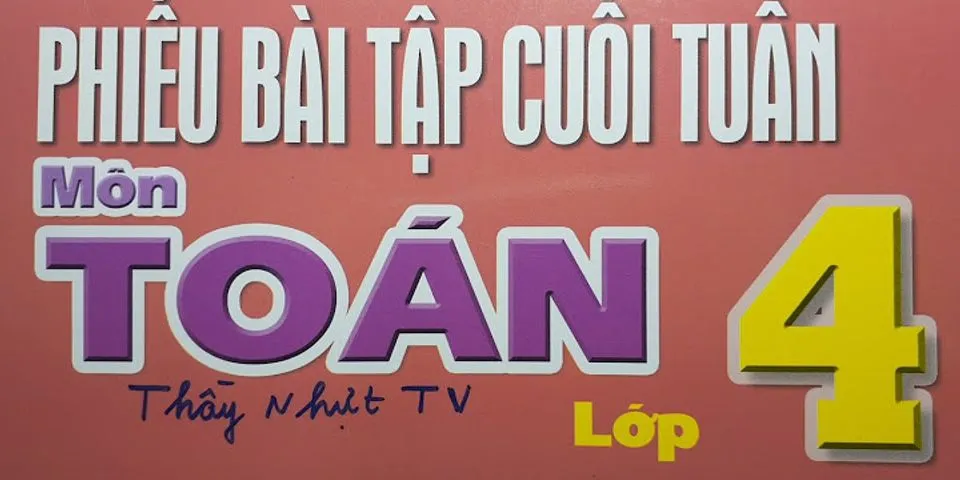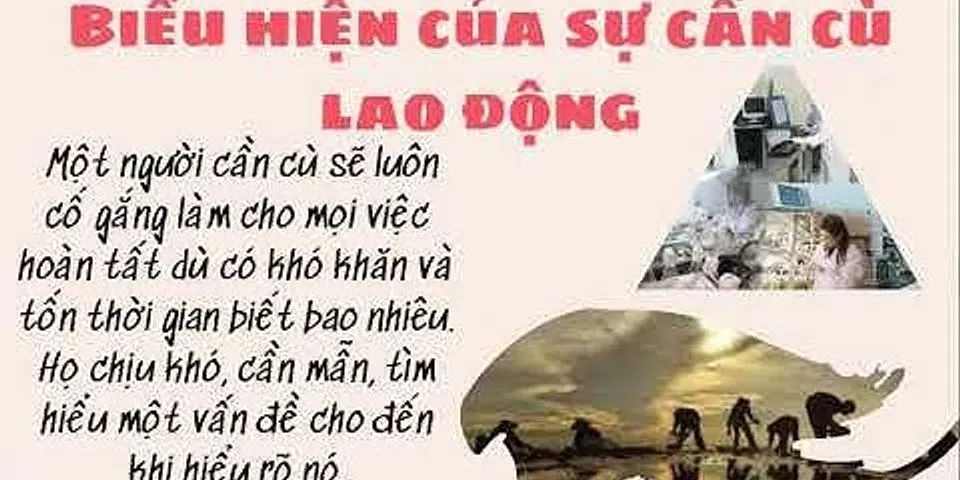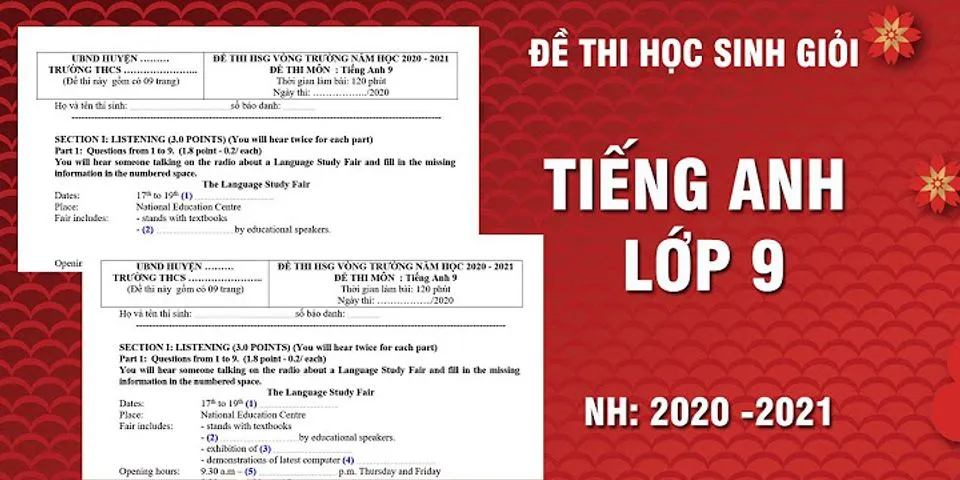Your Remote Desktop Services seesion has ended, I keep getting kicked out and unable to connect
Archived Forums
>
Windows 10 Networking
Question-
0
Sign in to vote
Hello everyone,
For the past two weeks I have been having trouble connecting to my machine via RDP. I keep getting these two errors:
-Your Remote Desktop Services session has ended, possible for one of the following reasons:
The admin has ended the session
An error occurred while the connection was being established.
A network problem occurred.
-The number of connections to this computer is limited and all connections are in use right now.
Both machines have Windows 10 Pro 1903 with the latest updates and drivers. Would should I try?
Thank you,
Wednesday, August 7, 2019 2:27 PM
All replies
-
1
Sign in to vote
HI
1 are both win10(1903)computers in the same AD domain?
2 can you enter gpresult /h rdp.html in command prompt on problematical win10 then look if there is domain policy or local policy about "Limit number of connections ".
Computer Configuration\Administrative Templates\Windows Components\Remote Desktop Services\ Remote Desktop Session Host\Connections\ Limit number of connections
3 are you using RDP wrapper on win10 computer ?
4 there is a document for your reference
Cannot log into Windows 10 the number of connections to this computer is limited and all connections are in use right now
https://answers.microsoft.com/en-us/windows/forum/all/cannot-log-into-windows-10-the-number-of/b100ba40-cb98-4ca9-9230-9d04de02f197
5 can you use virus software to scan your problematical win10 ?
https://community.spiceworks.com/topic/2189609-the-number-of-connections-to-this-computer-is-limited-2016-rd-services
6 is there DNS problem for this issue ?
How to troubleshoot “The number of connections to this computer is limited and all connections are in use right now. Try connecting later or contact your system administrator.” warning message
http://www.kuskaya.info/2014/05/23/how-to-troubleshoot-the-number-of-connections-to-this-computer-is-limited-and-all-connections-are-in-use-right-now-try-connecting-later-or-contact-your-system-administrator-warning-message/
Best Regards
Andy YOU
Please remember to mark the replies as answers if they help.
If you have feedback for TechNet Subscriber Support, contact
.
-
Edited by
Andy YOUMicrosoft contingent staff
Thursday, August 8, 2019 3:30 AM
Thursday, August 8, 2019 3:15 AM
-
0
Sign in to vote
Hi Andy,
1. The computer being remoted into is in the AD, the other computer is from home.
2. There is no policy of limited connections
3. I am using the regular Remote Desktop Connections application
4. On which computer should I follow these steps for?
5. Where can I view who is trying to remote in? Where is the log?
6. I tried this and it didn't work.
When remoting from a laptop, I get kicked out and multiple log in errors, but when I remote from a desktop I am able to stay connected.
Thursday, August 8, 2019 2:08 PM
-
0
Sign in to vote
Is TCP3389 wide open? Two things are likely happening here...
1) Your firewall \ PC is dropping the connection because...
2) Somebody has identified RDP is an open port on the LAN and is brute force attacking it!
RDP should NOT be used or opened up for external access unless secured behind an RDP Server / Gateway.
If you only need direct access to one or a few machines and you can't afford the costs of RDP Server / Gateway setup then setup a VPN. Block external access via TCP3389 and VPN into the network to get RDP access via the private tunnel.
Thursday, August 8, 2019 2:32 PM
-
0
Sign in to vote
We do have a RDP Server/Gateway with a firewall in place. Could it possibly be the laptop? Since the issue happened on two laptops already and not on the desktops.
Thursday, August 8, 2019 2:59 PM
-
0
Sign in to vote
Does it work successfully inside your LAN with both source and destination computers AD domain joined?
Monday, August 12, 2019 9:48 AM
-
0
Sign in to vote
HI
7 "When remoting from a laptop, I get kicked out and multiple log in errors, but when I remote from a desktop I am able to stay connected."
7.1 Are your win10 laptop and desktop in the same workgroup in your home and in the same network segment now ?
7.2 when you try to rdp to AD jioned win10 on both laptop and desktop ,if you enter netstat -ano both laptop and desktop ,is there any difference about established remote connection to AD jioned win10pro.
8 did you do network trouble shoot tool on your laptop like picture ?
9 is there normal backup of win10 on your laptop then we can use it to recover to normal state ?
10 backup win10 system of laptop first then check below method on your laptop
https://answers.microsoft.com/en-us/windows/forum/all/cannot-log-into-windows-10-the-number-of/b100ba40-cb98-4ca9-9230-9d04de02f197
Best Regards
Andy YOU
Please remember to mark the replies as answers if they help.
If you have feedback for TechNet Subscriber Support, contact
.
-
Edited by
Andy YOUMicrosoft contingent staff
Friday, August 16, 2019 10:34 AM
Friday, August 16, 2019 10:31 AM
-
0
Sign in to vote
HI
Is there any progress on your question?
Best Regards
Andy YOU
Please remember to mark the replies as answers if they help.
If you have feedback for TechNet Subscriber Support, contact
.
Wednesday, August 21, 2019 3:13 AM
-
0
Sign in to vote
Hello,
No, it's still the same after following your steps. I am still trying to figure it out. Thanks for your suggestions.
Wednesday, August 21, 2019 2:23 PM
-
0
Sign in to vote
HI
11 "We do have a RDP Server/Gateway with a firewall in place. Could it possibly be the laptop? Since the issue happened on two laptops already and not on the desktops."
I'd like to clarify your problem so that there are IT friends here who can help you. is your environment the same as below ??
your environment:
home pc: win10(1903) in workgroup, but I am not sure laptop or desktop
company computers: win10(1903) in AD ,they are desktop and laptop
you can use home pc remote access to company computer(desktop).
you can not use home pc remote access to company computer(laptop).
12 if you only use wireless adapter of your company laptop ,will the problem persist ?
if you only use Wired LAN adapter of your company laptop ,will the problem persist ?
Best Regards
Andy YOU
Please remember to mark the replies as answers if they help.
If you have feedback for TechNet Subscriber Support, contact
.
-
Edited by
Andy YOUMicrosoft contingent staff
Monday, September 2, 2019 2:49 PM
-
Proposed as answer by
Andy YOUMicrosoft contingent staff
Thursday, September 5, 2019 3:07 PM
Monday, September 2, 2019 2:47 PM
403Ваш сайт заблокирован панелью управления хостингомОбычно это происходит если хостинг не продлен или закончился баланс. Пожалуйста, войдите в личный кабинет, чтобы продлить ваш аккаунт.
Активация услуги после продления происходит моментально. Your Remote Desktop Services session has ended, possibly for..." I need to use Windows Remote Desktop for a long time and it has always worked well. Until the last week, I accidentally update Windows 10 system and I can’t remote desktop to the remote computer and got the error message – “Your Remote Desktop Services session has ended, possibly for one of the following reasons: - The administrator has ended the session.
- An error occurred while establishing the connection.
- There is a network problem."
Before the Windows 10 update, Remote Desktop worked perfectly. Is there someone can tell me what to do? Your Remote Desktop Service session has endedSituation: The client has a problem to access her remote desktop with this message: Your Remote Desktop Service session has ended, possible for one the following reasons: The administrator has ended the session. An error occurred while the connection was being established. A network problem occurred. Troubleshooting: 1. Login locally and check the Windows update. Your may need to restart the computer. 2. If you are not on site, you may try remote shutdown command, for example: shutdown /m \\pcname /r 3 Replies
· · ·
Jalapeno
OP
Best Answer
qexle
Mar 20, 2020 at 15:25 UTC
Maybe the RDP Service isnt running before login?
1
· · ·
Anaheim
OP
IngoW
Mar 21, 2020 at 19:45 UTC
Nailed it! Not sure why, as all my other PCs are set to manual and work without issue. But setting the RDP service to Automatic solved the problem Thank you !
0
· · ·
Anaheim
OP
IngoW
Apr 7, 2020 at 16:01 UTC
It was a long road determining the issue and I did not want to post again until it was confirmed. The PC in question still ended up experiencing issues. I even went as far as to replace it with another of the same model. Worked fine for a day and then it would suffer the same issue. There were two on-board DisplayPort ports that we used for a Dual monitor rig. After going through the Event Log, we determined that one of the video ports was having a video driver issue during RDP sessions. This issue was causing the login error. We installed a video card and the issue has been resolved completely.
0
This topic has been locked by an administrator and is no longer open for commenting.
To continue this discussion, please
ask a new question.
|