In my past Mac Pro reviews, I've complained that every GPU Apple offered with the Mac Pro was simply a reference card design with a dual Mac EFI ROM/BIOS and a mini DisplayPort output tacked on. These had paltry amounts of video memory, and, since they were gaming cards, they weren't recommended for extended use with OpenCL workflows. Thankfully, this generation is different—and that's reflected in the AMD FirePro moniker. When you buy an AMD FirePro or Nvidia Quadro workstation graphics card, you get a few things:
Fortunately, Apple's not charging the premium that you usually pay to get these features in a FirePro retail card. To a gamer, the last bullet may seem like an excuse for the card's down-clocking compared to something like the Radeon 7970 that the D700 is based on, but workstation cards are designed to work around the clock. If you read post by an IT specialist who has two compute clusters—one with Quadro K5000 cards and one with Geforce cards—you can see the difference. A bunch of the Geforces have failed after running non-stop, but none of the Quadros have under the same punishing workload. The Mac Pro's FirePro is expected to perform under extended OpenCL compression or rendering workloads. As for the support, Apple, Nvidia, and AMD have always offered this professional application support for gaming cards in OS X. Nothing has really changed in these support structures, and these companies aren't adopting a completely different driver set for programs like Maya or Resolve. You can still file a Maya bug for a Radeon like you can for these FirePros or file a game bug for a FirePro. Apple's consumer-named cards are all fully supported with 3D programs like Maya or Cinema 4D, so you could almost call the iMac's Geforce a low-spec Quadro for the same reason. The thing that really changed is that Apple is finally offering workstation-level GPU hardware—with lots of memory, low power draw, and tons of OpenCL compute power—as standard. And it's giving you two of them at the same time. Even at the low end, the FirePro graphics in the Mac Pro are by far the most workstation-class GPU that Apple has offered for the Mac Pro. All three GPU options fully support six non-4K displays or up to three 4K displays. I don't have any 4K screens, but I did get three 2560x1440 screens hooked up to the Mac Pro with no problem. Even with just half of its max screen count used, it's kind of alarming to see that much display coming out of such a small computer. The custom name (D300, D500, D700) for the cards raised a lot of eyebrows, and, after some research and forum sleuthing, a pretty clear picture has emerged of all three Mac Pro GPU SKUs. The most likely reason for the rebranding is that the clocks are slightly lower than the nearest retail workstation equivalent card, and none of the Mac Pro FirePros have ECC memory. This will be an issue for scientific users who need the extra data insurance of ECC memory, but it's not necessary—and it's actually slower—for creative content users. If a rare bit flips in a cancer cell growth sim, that's a big problem. There's no equivalent for a video editor or 3D renderer. This situation may frustrate a few scientific users, but a Mac Pro is a terrible proposition for a cost-effective GPU number cruncher—that need will always be better served by a headless Linux machine or a cluster whose sole function is to process data. This also highlights why there are two GPUs in the Mac Pros. If you've ever used a GPU renderer, or something else that completely saturates your GPU when processing, you'll know that it makes your interface almost completely unusable at the same time—this is what Nvidia's Maximus technology was designed to address. You have to add another GPU to be used for drawing to the screen while the other card handles compute workloads—although both GPUs can still be used for OpenCL in the Mac Pro. Many applications will need to be updated to address both cards but some work already: 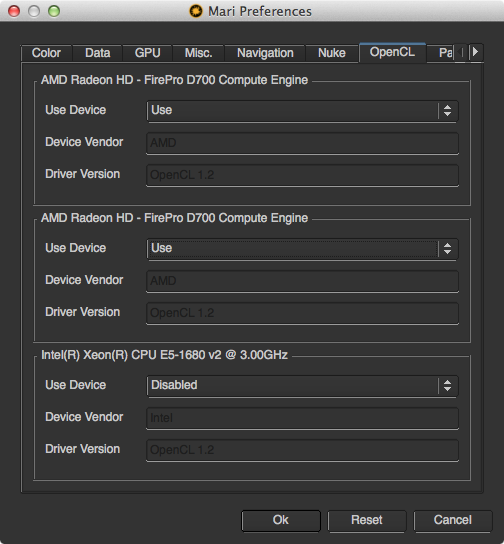 Mari prefs. Pick a card—any card. It's actually better to just use the top one in Mari since using the screen GPU affects viewport performance. This brings up my only gripe with how the cards are handled by OpenCL: they are named exactly the same so you don't know which is the display GPU or which is the dedicated compute GPU. It's only by enabling them one at a time in Luxmark and feeling the OS GUI slow down that you can get an idea of which is which. Ideally, they would have prefixes like "Display: AMD FirePro D700" and "Dedicated: AMD FirePro D700." Before benchmarking the dual D700s, let's quickly look at the three GPU options: Good: Dual FirePro D300This is the AMD Pitcairn-based base option for the $2999 Mac Pro and is closely equivalent to the :
If you are working with DTP, photo editing or video programs that don't really tax the GPU much (like simple After Effects or Nuke scenes with some 3D cards) this will be totally fine. Too many people assume that more is better for GPUs for all types of work. I saw a guy on a forum say that he was going to get the D700 for InDesign and Photoshop. You don't need that, and you will literally never notice a difference between the D300 or the more powerful cards in those applications. 2GB of VRAM will be more than enough for a ton of Photoshop documents, and InDesign never uses the GPU for anything and likely never will. Better: Dual FirePro D500This is the Tahiti-based GPU that is included with the stock $3999 hexacore config, and it's the most interesting one because it's not based on an existing stock FirePro config:
With the very fast 384-bit-wide memory bus and 240Gbps memory bandwidth, it looks good on paper. But according to output from GPU-z in Windows, the D500 is actually a D700 that's just clocked significantly lower, has fewer stream processors, and offers less RAM. If you need 3D or OpenCL performance, I would recommend dropping extra coin on the D700. Best: Dual FirePro D700This is the Tahiti XT-based GPU. Its on-paper specs are very close to the $3999 MSRP FirePro W9000:
The major difference between this and the W9000 is that the D700 is very underclocked to meet the TDP and thermal requirements of the new Mac Pro. To quote an Ars forumgoer, "in terms of raw compute resources, that would seem to give a retail W8000 around a 63 percentage advantage vs the D500, and the W9000 a still significant 50 percentage advantage over the D700." So a direct comparison is not really valid, but, considering the price we are paying for these D*** series cards, these are fair trade-offs. Also missing on the D700 vs. the W9000 is a 3D 3-pin DIN out. Considering that the 3D film bubble burst a while ago, I won't be missing this one. If you still want a headache while wearing sunglasses at night, I can punch you in the head while singing Corey Hart—for a bargain price of $49.95. Also note that OS X still has no 30-bit (10 bits per channel) color output, which is supported by the FirePro cards in Windows and Linux. Hopefully Apple can address this sooner rather than later. |




















