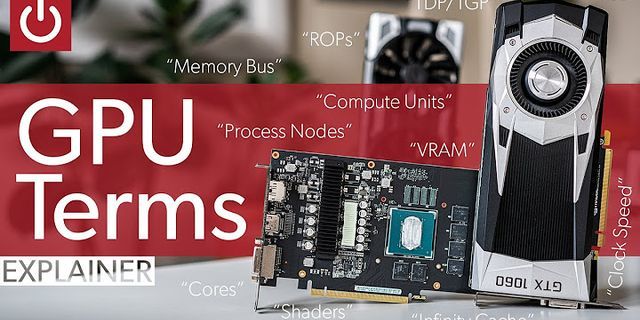New 14 Jan 2019
#1 When using Nvidia GPU shoiuld I disable mobo onboard graphics?
Hello,
I have a EVGA Nividia GTX 1060 6GB graphics card. For months, using
Win7 64 bit I could not get the integrated recorder (Shadow Play/Instant Replay) to open. Nvidia support ran me through a bunch of troubleshooting and could not figure it out. Finally, after months, I purchased a new PC and installed Win10 64 bit, and installed the same Nvidia card from the old PC to the new one. Now, the problem has become worse. I cannot even open the software, GeForce Experience that includes the recorder, etc. The device manager shows the card in the Display.
Online games show my card as the Nvidia. When I go to Nvidia's website and click on auto detect my system, it says I need Java installed. I have installed Java over and over. Could the problem be that somehow the software is not seeing the Nvidia card? Should I disable the onbaord graphics? If so, how?
New
14 Jan 2019 #2
Hi
You can try disable
onboard graphics in BIOS.
-
New 14 Jan 2019
#3
And also you can try this: Download Display Driver Uninstaller
Extract DDU on desktop
Download these drivers Nvidia 398.36 and save it to desktop
Reboot computer
in to the Safe Mode use option one
Run Display Driver Uninstaller
Click on the options
Check Prevent downloads of drivers from Windows update when Windows search for a driver for a device (close, ok)
Select device type GPU
Clean and restart
Now run Nvidia drivers installer 398.36
Select custom
Uncheck
EVERYTHING excpet the GPU Driver and PHYSX
Check the CLEAN INSTALL box
Finish install
Reboot
New 14 Jan 2019
#4
The integrated graphics should be disabled as default when using a dedicated gpu connected via a source of its I/o. There shouldn't be a need to disable it in the
BIOS. You can try to completely start fresh with your graphics driver for troubleshooting if nothing else works. This will wipe your Nvidia driver completely and will let you start over. 1. Download the latest Nvidia driver here: Drivers | GeForce
2. Download DDU here: Display Driver
Uninstaller (DDU) V18.0.0.6 Released. *updated* - Wagnardsoft Forum
____________________________
3. Extract and install DDU
4. Disable your internet connection ( important!)
5. Boot up Windows in Safe Mode: https://support.microsoft.com/en-us/...c-in-safe-mode
6. Run DDU and choose your graphics
vendor, click Nvidia and select Clean and Restart
___________________________
7. Once the PC has restarted to WIndows proper, run the .exe driver you downloaded from Nvidia and go through the install process.
8. Click custom installation (not express) and check mark the clean install option. Make sure you check mark Geforce Experience aswell as other drivers you want in this process.
9. Restart and connect to the internet. Edit; Me and my slow writing.
-
New 14 Jan 2019
#5
Just a note for the OP.... The Java it required you to download and install is for the detection software to run on your machine, no bearing on the driver
at all. Second, easiest way to disable the onboard GPU is thru Device Manager. Right click the device, and click disable and follow thru. Example:
And...... best way to install the NVidia driver is as posted by both Grom0X and Faith above!
New
14 Jan 2019 #6
f14tomcat said:
Just a note for the OP.... The Java it required you to download and install is for the detection software to run on your machine, no bearing on the driver at all. Second, easiest way to disable the onboard GPU is thru Device Manager. Right click the
device, and click disable and follow thru. Example:
And...... best way to install the NVidia driver is as posted by both Grom0X and Faith above! But...
If it's not disabled in BIOS, doesn't the motherboard reserve memory for it still?
Also it it's still enabled in BIOS the (probably) two iGPU VRMs feed iGPU volts too, which
warms up the CPU and the iGPU's VRMs for no reason. or am I wrong?
New 14 Jan 2019
#7
Cliff S said:
But...
If it's not disabled in BIOS, doesn't the motherboard reserve memory for it still?
Also it it's still enabled in BIOS the (probably) two iGPU VRMs feed iGPU volts too, which warms up the CPU and the iGPU's VRMs for no reason. or am I wrong? Cliff, I
have no idea! Wondering, though, if it's disabled in BIOS, what does Boot use to talk to you? And what happens if the NVidia croaks? Stevie Wonder graphics? And the DDU uninstall....what does it use after restart? Before the NVidia driver is manually installed?
New
14 Jan 2019 #8
f14tomcat said:
Cliff, I have no idea! Wondering, though, if it's disabled in BIOS, what does Boot use to talk to you? And what happens if the NVidia croaks? Stevie Wonder graphics?Clear
CMOS(BIOS Reset)?
New 14 Jan 2019
#9
Cliff S said:
Clear CMOS(BIOS Reset)? That'll do it! Still think it's easier to disable in Device Manager. Although I don't think that's his base issue. Not when the problem travels to a new box. Just
IMO...........
New 14 Jan 2019
#10
Actually having both iGPU and dGPU turned on at the same time should not cause any problems at all. Maybe the wrong JAVA version, needs JAVA RE version 8:
Download Free Java Software
Not JDK/JSE.
Should I disable integrated graphics if I have GPU?
Is it safe to disable integrated graphics? The answer is yes. If you have installed a dedicated graphic card on your computer, you need to disable the integrated card to avoid conflicts between the two graphics cards.
Should I disable Intel graphics?
Nope. It's not recommended. If you do not have dedicated graphics then you laptop /desktop won't give any display at all. Even if you have dedicated GPU, it will be disabled in case of laptops due to the fact that on board graphics are fetched first unless very high 3d Image is rendered.
What happens if I disable Intel HD graphics?
Now, what happens if you uninstall Intel HD drivers(disable intel hd) then your display will switch back to Generic microsoft vga drivers which is worst. You, won't be able to adjust the brightness, and you won't get the transition effects of windows 10 also you won't get the aero peek effect.
The main benefit of disabling your iGPU if you aren't actively using it is that you'll free up more resources for your CPU, especially RAM resources. You see, iGPUs are reliant on some amount of your main PC's RAM in order to function since they still need VRAM of some kind to work.
|