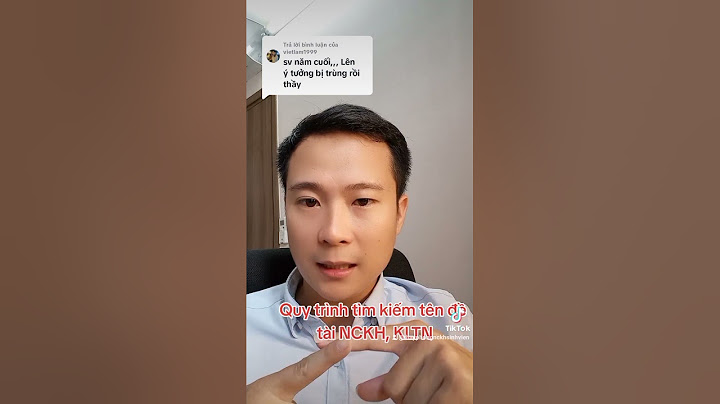This add-on allow you add tags to forums, threads, pages and resource items then display them on tag pages, tag cloud. It's very helpful for your forum members & SEO. Please read the installation guide before installing XenTag. MAIN FEATURES - Tags for your forums, threads, pages and resource items.
-
Hashtag for your posts. - Manage tags (front & back-end)
- Tag Cloud, Trending tags (/tags/)
- Watch tags, report tags
- Widgets for WF: Tag Cloud, Trending, Related threads, Threads by a Tag
- Search by a Tag, support both XF Built-in Search & Elastic Search Engine.
- Auto keyword linker (by Tags)
- Other 3rd party content type could be developed.
- Designed for small to very large scale forums (tested on > 30m posts).
- And many more features...
INSTALLATION - Download & Unzip
- Upload all files & folder in /upload folder to forum root
- Import XML File
- Go to Options/[Tinhte] XenTag to set your own options.
- Go to Usergroup Permissions to set [XenTag] Permissions for each usergroup.
- All phrases are in English by default. You can translate them to your own language.
UPGRADE - Upload (overwrite) new files & folders to current one.
- Upgrade new xml file.
- If you upgrade new XenTag from version < 1.8, you need to rebuild Thread search index after upgrade process.
FAQ (for Xentag 2.x) 1. Where is XenTag copyright line was displayed? Can I remove it?
It's displayed on Bottom of Tag pages & Tag cloud pages. You are not allow to remove it. If you want a Branding Free version, please send a conversation to me. 2. How to add Tag Cloud Block to the sidebar?
There are 2 ways: - Using XF Built-in Sidebar:
Find this line in PAGE_CONTAINER template: Code:
<xen:include template="ad_sidebar_bottom" />
Add below: Code:
<xen:include template="tinhte_xentag_sidebar_cloud" />
(You can also do this with TMS) If you want to limit number of tags in this sidebar (i.e to 50 tags), open above template then change this line: This add-on allow you add tags to forums, threads, pages and resource items then display them on tag pages, tag cloud. It's very helpful for your forum members & SEO. Please read the installation guide before installing XenTag. MAIN FEATURES - Tags for your forums, threads, pages and resource items.
-
Hashtag for your posts. - Manage tags (front & back-end)
- Tag Cloud, Trending tags (/tags/)
- Watch tags, report tags
- Widgets for WF: Tag Cloud, Trending, Related threads, Threads by a Tag
- Search by a Tag, support both XF Built-in Search & Elastic Search Engine.
- Auto keyword linker (by Tags)
- Other 3rd party content type could be developed.
- Designed for small to very large scale forums (tested on > 30m posts).
- And many more features...
INSTALLATION - Download & Unzip
- Upload all files & folder in /upload folder to forum root
- Import XML File
- Go to Options/[Tinhte] XenTag to set your own options.
- Go to Usergroup Permissions to set [XenTag] Permissions for each usergroup.
- All phrases are in English by default. You can translate them to your own language.
UPGRADE - Upload (overwrite) new files & folders to current one.
- Upgrade new xml file.
- If you upgrade new XenTag from version < 1.8, you need to rebuild Thread search index after upgrade process.
FAQ (for Xentag 2.x) 1. Where is XenTag copyright line was displayed? Can I remove it?
It's displayed on Bottom of Tag pages & Tag cloud pages. You are not allow to remove it. If you want a Branding Free version, please send a conversation to me. 2. How to add Tag Cloud Block to the sidebar?
There are 2 ways: - Using XF Built-in Sidebar:
Find this line in PAGE_CONTAINER template: Mã:
<xen:include template="ad_sidebar_bottom" />
Add below: Mã:
<xen:include template="tinhte_xentag_sidebar_cloud" />
(You can also do this with TMS) If you want to limit number of tags in this sidebar (i.e to 50 tags), open above template then change this line: |