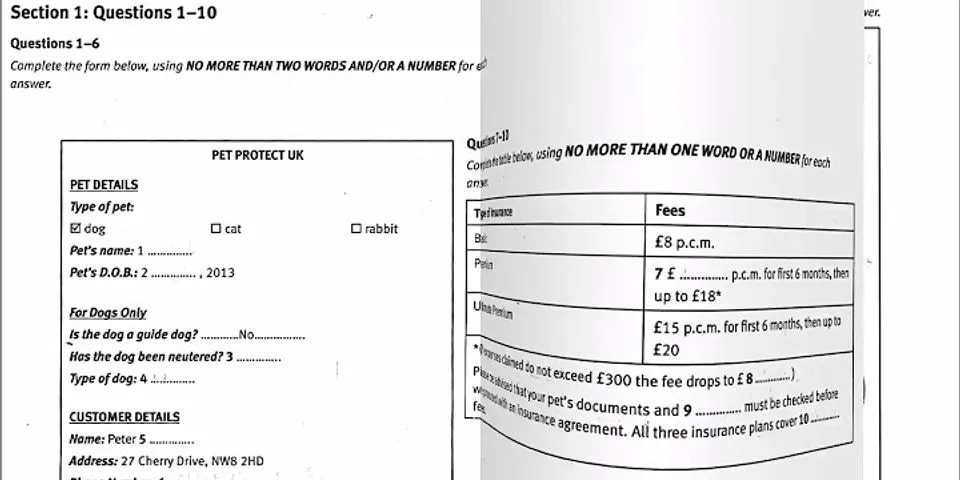Hello NPDS Thanks for the document. I have read through it and it has some useful info in it I didn't know such as User Profile Disks and folders in RDWeb. However I have followed this exact process to install RDS and as the screen won't load in server manager I can't do any kind of configuration as the document goes on to discuss. So I cannot proceed any further. Are there any group policy settings which could interfere with this working maybe? Some settings are applied for the 2008 R2 servers. Hoew can I determine what the problem is. Does it get logged anywhere? Thanks Robin Wilson Hello I have been trying to get Remote Desktop Services to work in Windows Server 2012 RC. I started off with a new Hyper-V virtual machine and installed a fresh copy of Windows Server 2012 RC onto it and joined it to the domain. I then restarted and added all the roles for RDS apart from the virtual desktop role and restarted. However under administrative tools if I go to the Remote Desktop Services folder I only get 3 options which are (RD Licensing Diagnoser, Remote Desktop Gateway Manager, Remote Desktop Licensing Manager). If I go to Server Manager and click on Remote Desktop Services it spends a while saying: "Connecting to the RD Conneciton Broker Service" Then after about a minute it returns to the Dashboard and if I click on Remote Desktop Services again I get: "A Remote Desktop Services deployment does not exist in the server pool. To create a deployment, run the Add Roles and Features Wizard and select the Remote Destop Services Installation option." I have checked event viewer and cannot see any errors and have checked that all the Remote Desktop services are running and am not sure what else to check. I have already removed all RDS roles and re-installed them but it is still the same. Thanks Robin Robin Wilson Well yeah, I got it working by reconfiguring the RDS deployment afterwards. The thing is, that I first did the RDS role installation from the right spot, by selecting VDI installation which really transfers the server from member server to RDS server. But still those options were not available after reboot. What I did, is I rerun that sameinstallation wizard and selected new RDS switch to be created as well. After re-runningthe installation, Igot the RDS infrastructure available in Server Manager. Hello Yannara The reason this failed and gave this error was because I am so used to going to Server Manager and then going to Manage > Add Roles and Features and then selecting the features I missed the additional question about RDS. On the secondscreen the installer asks if you are installing a role or if you want to install Remote Desktop Services and you need to select the second option. You can install all the roles manually using the first option but if you do that it seems to copy the binary files and create start menu shortcuts but not actually install and configure them so nothing works. It is confusing that RDS has its own section to install and configure it but it still allows you to install the features manually the way it has always been done but then if you do they don't work. Hope this helps. Robin Robin Wilson Is there a simple answer to the original question - how to view the RDS deployment in Server Manager? I have the same situation with R2, I first installed VDIdeployment to a single server.Server was restarted, afterthat Isaw the anouncment above in the RDS node - " "A Remote Desktop Services deployment does not exist in the server pool. To create a deployment, run the Add Roles and Features Wizard and select the Remote Destop Services Installation option."" I added saparate roles for RDS on the same box, restarted, but no go.... still the same view. What component I´m missing? I have no RDS tools whatsoever to create a VDI collection... I know this is very old but I just had the same problem and it took me almost an entire day to figure out what was going on.I experienced the same message when I go to Server Manager>Remote Desktop Services>Overview I got "A Remote Desktop Services deployment does not exist in the server pool. To create a deployment, run the Add Roles and Features Wizard and select the Remote Desktop Services installation option." This was working until recently. Most Internet searches mentioned this happening when the roles were installed manually instead of usingthe wizard. This was not my case. I tried running the wizard again anyway and now got "A Remote Desktop Services Deployment already exists in the server pool."Whatever option I chose, the following message appears: "Could not retrieve the deployment information from the RD connection Broker server. All services were starting andeverything appeared to be working perfectly except the management piece of it even though the Remote Desktop Management service is running. I finally solved the problem by stumbling upon a single event viewer entry about windows updates not connecting.I then opened an administrative command prompt and typed netsh winhttp show proxy and found that it was set to my proxy server.I then ran netsh winhttp reset proxy and just like that, overview started working.Hope this helps someone out there. I know this is very old but I just had the same problem and it took me almost an entire day to figure out what was going on.I experienced the same message when I go to Server Manager>Remote Desktop Services>Overview I got "A Remote Desktop Services deployment does not exist in the server pool. To create a deployment, run the Add Roles and Features Wizard and select the Remote Desktop Services installation option." This was working until recently. Most Internet searches mentioned this happening when the roles were installed manually instead of usingthe wizard. This was not my case. I tried running the wizard again anyway and now got "A Remote Desktop Services Deployment already exists in the server pool."Whatever option I chose, the following message appears: "Could not retrieve the deployment information from the RD connection Broker server. All services were starting andeverything appeared to be working perfectly except the management piece of it even though the Remote Desktop Management service is running. I finally solved the problem by stumbling upon a single event viewer entry about windows updates not connecting.I then opened an administrative command prompt and typed netsh winhttp show proxy and found that it was set to my proxy server.I then ran netsh winhttp reset proxy and just like that, overview started working.Hope this helps someone out there. Well yeah, I got it working by reconfiguring the RDS deployment afterwards. The thing is, that I first did the RDS role installation from the right spot, by selecting VDI installation which really transfers the server from member server to RDS server. But still those options were not available after reboot. What I did, is I rerun that sameinstallation wizard and selected new RDS switch to be created as well. After re-runningthe installation, Igot the RDS infrastructure available in Server Manager. Hello Yannara The reason this failed and gave this error was because I am so used to going to Server Manager and then going to Manage > Add Roles and Features and then selecting the features I missed the additional question about RDS. On the secondscreen the installer asks if you are installing a role or if you want to install Remote Desktop Services and you need to select the second option. You can install all the roles manually using the first option but if you do that it seems to copy the binary files and create start menu shortcuts but not actually install and configure them so nothing works. It is confusing that RDS has its own section to install and configure it but it still allows you to install the features manually the way it has always been done but then if you do they don't work. Hope this helps. Robin Robin Wilson Is there a simple answer to the original question - how to view the RDS deployment in Server Manager? I have the same situation with R2, I first installed VDIdeployment to a single server.Server was restarted, afterthat Isaw the anouncment above in the RDS node - " "A Remote Desktop Services deployment does not exist in the server pool. To create a deployment, run the Add Roles and Features Wizard and select the Remote Destop Services Installation option."" I added saparate roles for RDS on the same box, restarted, but no go.... still the same view. What component I´m missing? I have no RDS tools whatsoever to create a VDI collection...
Correct, a collection can only be of one type or the other, it cannot be both at the same time. This has not changed in RTM. Publishing mstsc.exe as a RemoteApp is not the same thing, you are essentially setting up a session within a session and connecting from the Server to some other Server. Don Geddes - SR Support Escalation Engineer - Remote Desktop Services - Printing and Imaging Hello Don So in Windows Server 2012 is it not possible to deploy both desktops and well as remote apps on a single server as you can in Server 2008 R2 and previous versions? I did find a workaround which was to publish mstsc.exe as a RemoteApp which will then allow me to load a full desktop by typing in the server name but it won't be much good for end users. I can still publish both collections on the same URL though can't I if I set up a second server? Do you know if this functionality isstill the same in the RTM version. Thanks Robin Robin Wilson A Collection can only publish RemoteApps or sessions, it cannot do both at the same time. So if you want to allow full desktop sessions and RemoteApps you must have separate servers for each in a separate collection. By default, a Session Collection allows full desktops, and you have to publish RemoteApps to a collection before it changes to type of RemoteApp. To change it back to allowing full desktop sessions, simply unpublish the RemoteApps from the collection. Don Geddes - SR Support Escalation Engineer - Remote Desktop Services - Printing and Imaging Hello Don Thanks, that was the reason why. I should have read your document more carefully the first time around. I skipped over the installation part the first time as I was installing it to a single server and didn't realise this had changed. I have everything up and running now and published through TMG. The only thing I can't seem to work out how to do is to add a Remote Desktop Connection as well as adding the individual RemoteApps as being able to run the full desktop is also useful. So is the installation of this role moving away from the roles and services feature into its own section? Thanks for the help. Robin Robin Wilson You are installing the role services manually, but in Windows Server 2012 there is a special mode of installation that you must choose that installs the Remote Desktop Management component. Please see the following guide for more information: http://www.microsoft.com/en-us/download/details.aspx?id=29006 The above was written for Beta but is still applicable to the RC release. Don Geddes - SR Support Escalation Engineer - Remote Desktop Services - Printing and Imaging Hello Don Yes, from the new Server Manager I am just going to the Add Roles section from the local server after joining it to the domain and ticking the RDS role and then ticking all the features and waiting whilst they are installed. Then it asks for a restart but after restarting while an icon then appears for RDS on the left of server manager it will not open due to the error above. Is this still the correct way to install it or is there another method? Thanks Robin Robin Wilson Are you using the Remote Desktop Services installation option in Server Manager or are you manually installing all the role services? You must choose Remote Desktop Services Installation. Don Geddes - SR Support Escalation Engineer - Remote Desktop Services - Printing and Imaging |